
ArcGIS Online is an online, collaborative geographic information system (GIS) platform from Esri that allows you to use, create, and share maps, data, as well as create interactive websites with the StoryMaps Platform.
The Claremont Colleges Services IT department and the Claremont Colleges Library have worked to enable Single Sign-On (SSO) for ArcGIS Online, which is licensed to affiliates of the Claremont Colleges.
There are now TWO ways to sign into the Claremont Colleges ArcGIS Online account. Both will work to set up an account and to log on in the future.
Click the “Sign In” button from the top right hand corner of the Claremont Colleges ArcGIS Portal.
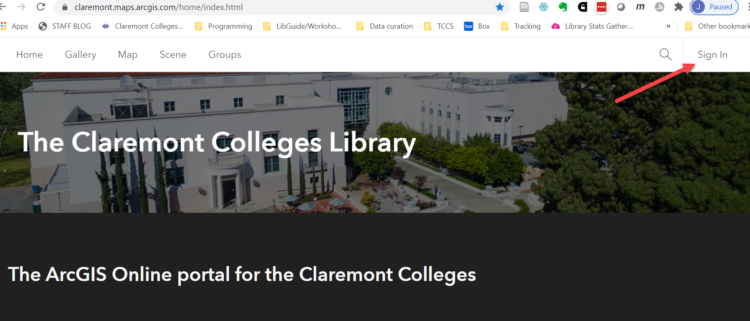
From there you will be taken to the sign in page where you can choose your method to log in.
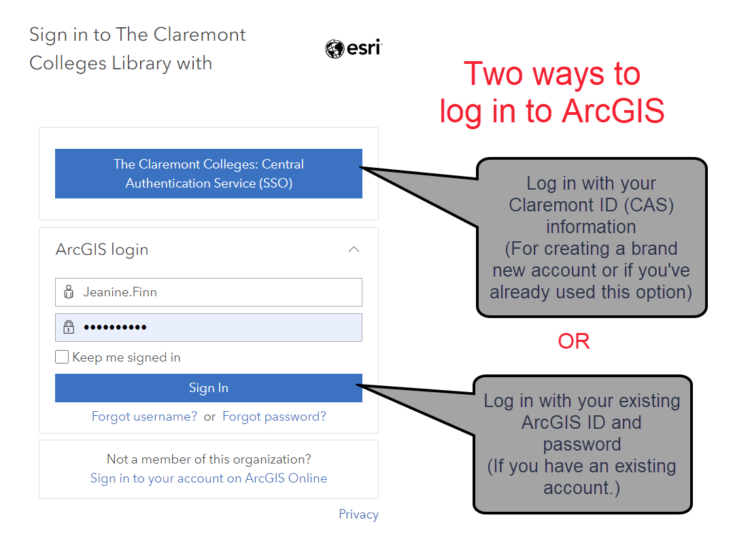
Choose the SSO (top) option if you would like to set up a new ArcGIS Online account or if you have used this method to log in with before.
If you have an existing ArcGIS Online account with Claremont, you can continue to use the ArcGIS credential you had previously (below).
Claremont users will no longer need to contact the library to set up a new ArcGIS Online account, and can simply access the platform with their SSO credentials.
Any questions? Contact us at gis@claremont.edu