
Library Search is built on OCLC’s WorldCat system, which is a massive database of library holdings (over 425 million items) from around the world. To address the huge number of items that can show up for a given search, a new feature was implemented last year that groups all related editions and formats (print and electronic) together. The intent is to make it easier to scan the list and find your items, without being overwhelmed by numerous results for the same title. This is a default option that you can uncheck if you are not finding what you need. The checkbox is in the upper left hand corner of the results page.
Pros:
- If you are searching for a specific work, you may prefer to see fewer editions of that work in your search results, rather than having to sift through individual records.
- When results are grouped, the newest edition is listed on top by default.
Cons:
- This option sometimes hides the fact that we have multiple formats available. So you might end up thinking we don’t have a format or edition that we actually do have.
Example: You want the print copy of The New Jim Crow: Mass Incarceration in the Age of Colorblindness. When you check “Group Related Editions,” the default setting makes it look like we only own the e-book.
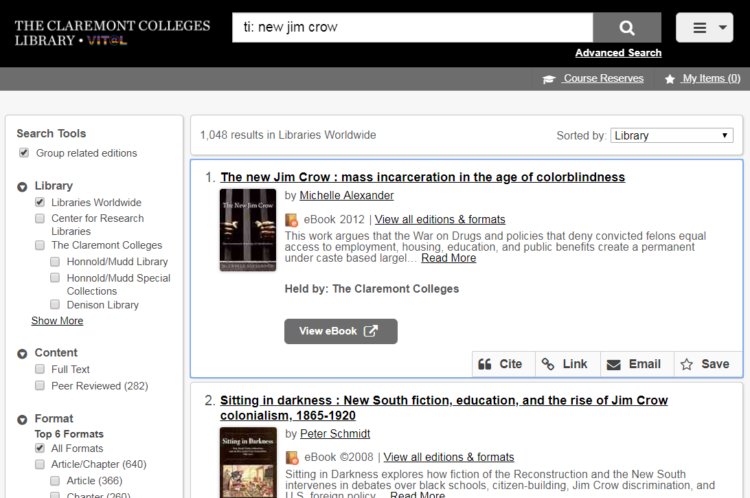
Unchecking the “Group related editions” box in the upper right corner will display all editions/versions of this title, including the print copy.
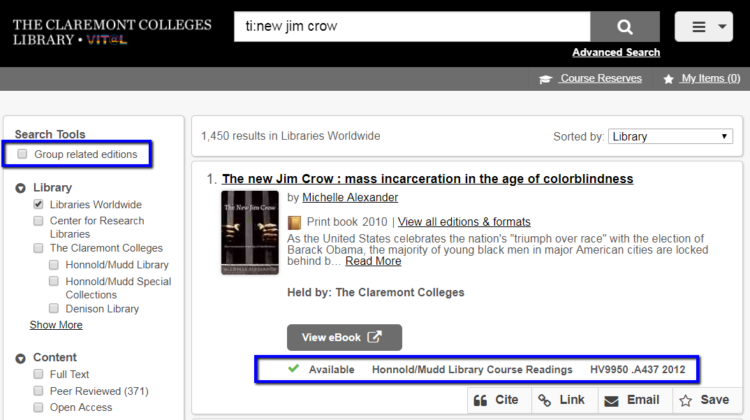
For more assistance, you can always Ask Us through phone, email, or chat. Stay tuned for more tips and tricks in using Library Search!