
Claremont Graduate University (CGU) patrons wishing to access their WMS Library account, Resource Sharing (ILL) account or any of the library’s electronic resources will now do so by logging into CAS using their firstname.lastname@cgu.edu login/password combination.
This change was made so that CGU students, faculty and staff would not have to remember two different login/password combinations and discern when to use each.
This means that instead of seeing this screen:
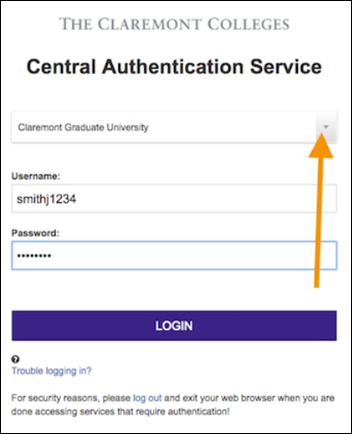
CGU patrons will now see this screen:
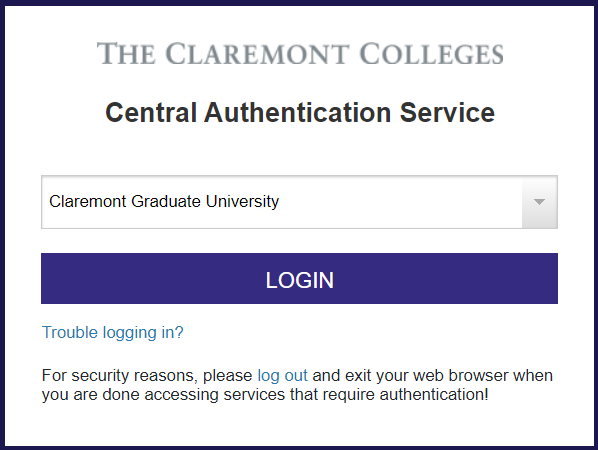
CGU patrons will then be taken to a Microsoft Azure login screen that looks like the following screen, where they will login in with their firstname.lastname@cgu.edu credentials.
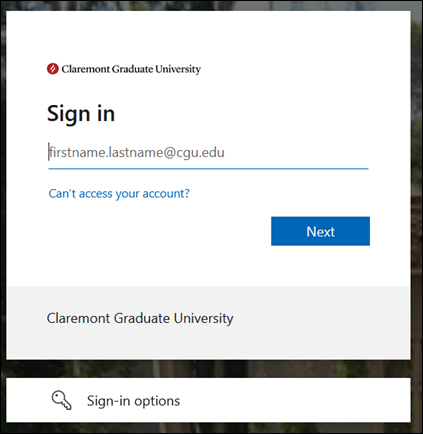
For help logging into CAS, contact CGU’s IT department for assistance at helpdesk@cgu.edu or 909-621-8174.
For any Library-specific questions, you can contact library@claremont.edu.