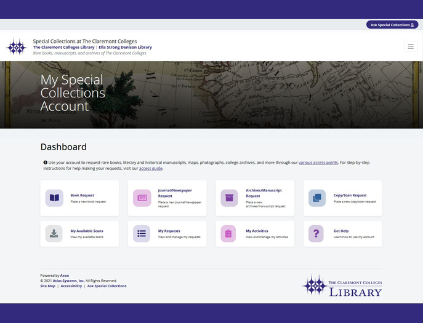
All those with a Special Collections account with The Claremont Colleges Library can expect to have a more user-friendly experience beginning with their next login.
While the main menu page previously listed a user’s active requests, it has now been updated to feature a dashboard allowing users to more easily utilize Special Collections and Denison Library materials.
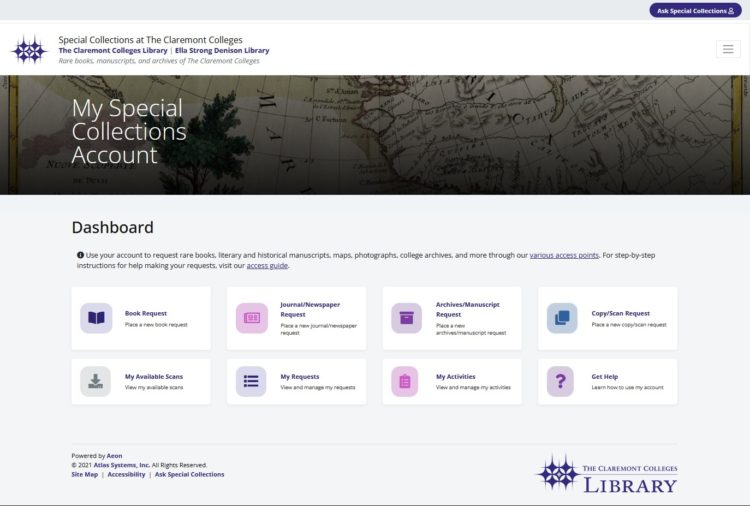
As can be seen in the screenshot here, the dashboard will quickly and more easily allow you to:
- Make a book, journal, newspaper, archives or manuscript request.
- Submit a copy/scan request.
- Review your available scans and requests.
- View and manage your activities.
- Get help.
If you do not currently have a Special Collections account with The Claremont Colleges Library, you can click here to learn more about how you can set one up. Questions can be directed to specialcollections@claremont.edu or (909) 607-3977.